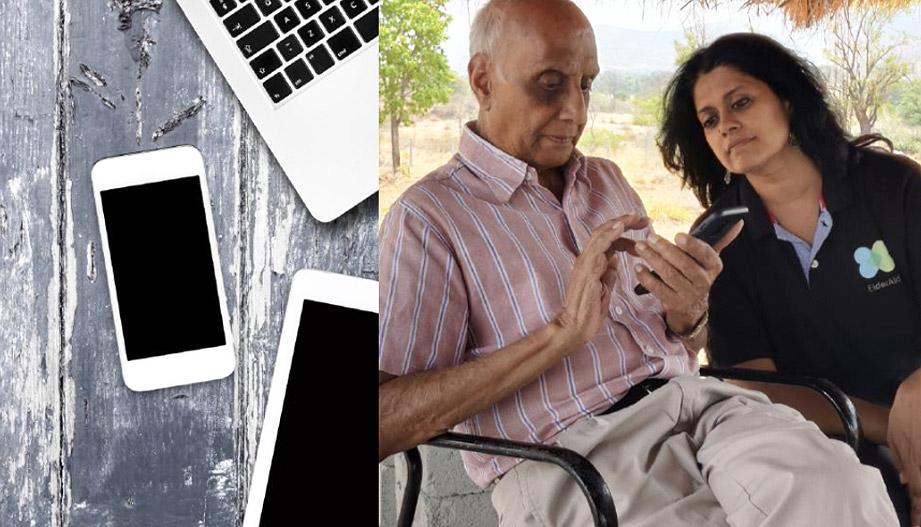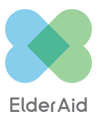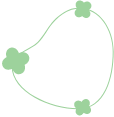Article
Basics of Smartphones for Seniors: A Printable Guide

Lifestyle
Smartphones have become an integral part of our lives. For seniors, understanding and using smartphones can be a daunting task due to the rapid advancement of technology. This article aims to simplify the fundamentals of smartphones for seniors.
The information provided in this article is general and may not apply to all smartphone models. Features and settings can vary significantly between different brands and models of smartphones. Always refer to the user manual or manufacturer's guide for model-specific instructions.
What is a Smartphone?
A smartphone is a mobile phone with many of the functions that a computer may have. It allows you to make calls, send messages, browse the internet, take photos, play music, and much, much more. Smartphones run on operating systems like Android and iOS, which support a wide range of applications (apps) that can be downloaded from virtual stores like the Google Play Store and the Apple App Store.
Common Features of Smartphones
1. Touchscreen
Most smartphones use a touchscreen for input. Users interact with the device by touching the screen with their fingers. This can be used to type, open apps, scroll through pages, and more.
2. Apps
Applications, or 'apps', are programmes that you can download onto your smartphone. There are apps for a lot of things - from social media and games, to health tracking and mobile banking.
3. Internet Connectivity
Smartphones can connect to the internet via Wi-Fi or cellular data. This allows users to browse the web (like websites), send emails, stream videos and use online apps.
4. Camera
Most smartphones come with built-in cameras. This allows users to take photographs (and selfies!) and videos, which can be shared with others or stored on the device.
Using a Smartphone
1. Charging Your Smartphone
Smartphones run on rechargeable batteries. It's important to regularly charge your phone to ensure it doesn't run out of power.
2. Setting Up Your Smartphone
When you first get a smartphone, you'll need to set it up. This involves choosing a language, setting a passcode or password, connecting to the Wi-Fi, as well as signing in to a Google account or Apple ID.
3. Navigating Your Smartphone
Smartphones use a grid of 'icons' to represent different apps. Tapping an icon will open the app. You can return to the home screen at any time by pressing the home or return button at the bottom of your screen.
4. Making Calls and Sending Messages
Making a call or sending a text message is straightforward. Simply open the Phone or Messages app, enter the number or contact you wish to reach, and press call or type out the message and press send.
These are just some basics to get you started with smartphones. Smartphones are capable of helping you read books online, watch movies and series, listen to podcasts, make and receive video calls and so much more.
ElderAid services are available in Bangalore, Hyderabad, Chennai and Palakkad. If you need support to use a smartphone, a computer or other gadgets as a senior citizen, reach out to us at +91 8123400400 or info@elderaid.in
Related Resources

Article
Lifestyle
The Unexpected Joys of Growing Older:

Article
Lifestyle
Elders and Finances:

Article
Lifestyle
Why Do Seniors Wake Up So Early?

Article
Lifestyle
Can We Age Without Fear?
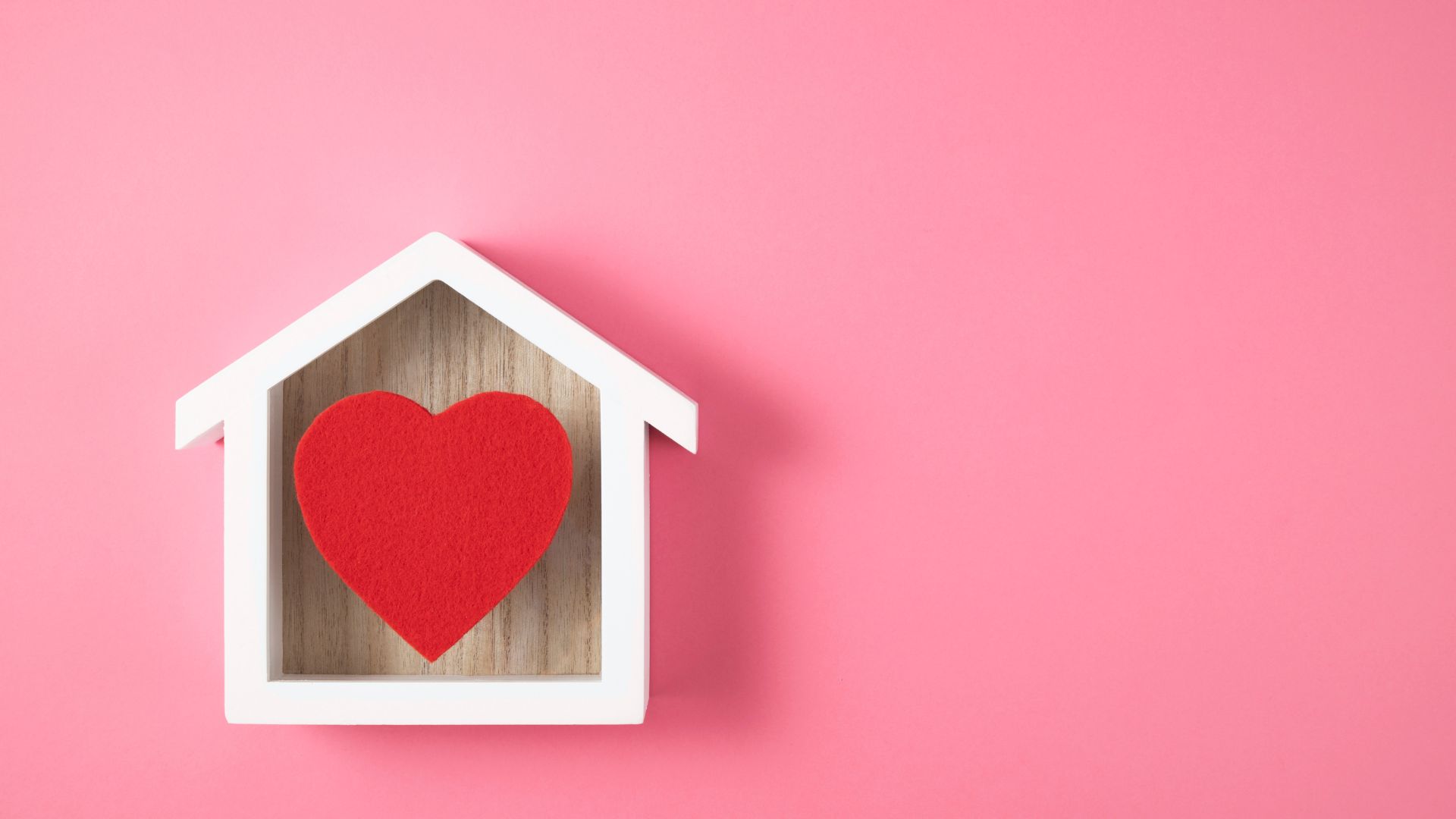
Article
Lifestyle
Daily Routines That Help Seniors Stay Independent at Home

Article
Lifestyle
Three Tips for Seniors Living Alone

Article
Lifestyle
How to Prepare Your Parents Home for Safer Ageing

Article
Lifestyle
How to Introduce Your Senior to Laptops Without Overwhelming Them

Article
Lifestyle
Smartphones and Seniors: Making Technology Feel Friendly

Article
Lifestyle
7 Everyday Activities That Keep the Elderly Mentally Active

Article
Lifestyle
The Emotional Impact of Elder Loneliness (And What We Can Do Abou...

Article
Lifestyle
How to Choose the Right Elder Care Service in India

Article
Lifestyle
Caring for Ageing Parents When You Live Abroad

Article
Lifestyle
The Role of Nutrition in Elder Health: What to Prioritise

Article
Lifestyle
Why Home Care May Be Better Than a Nursing Home (For Some)

Article
Lifestyle
Celebrating Grandparents: Making Them Feel Valued Year-Round

Article
Lifestyle
Early Signs of Dementia: What Families Should Watch Out For

Article
Lifestyle
Safety Tips for The Elderly Living Alone

Article
Lifestyle
Women’s Day Special: Why Being a Senior Woman Rocks!

Article
Lifestyle
3 Challenges in Elder Care Careers & How to Overcome Them

Article
Lifestyle
3 Tips to Avoid Caregiver Burnout

Article
Lifestyle
3 Qualities That Could Make You Better in Elder Care

Article
Lifestyle
Why Elder Care Might Be the Career You’re Looking For

Article
Lifestyle
Maybe This Is the Right Time for an ElderAid Care Manager to Step...

Article
Lifestyle
Valentine’s Day & Seniors: Celebrating Love at Any Age

Article
Lifestyle
Musical Instruments & Seniors: A Tune for Every Stage of Life

Article
Lifestyle
3 Tips to Make Exercise a Part of Your Life
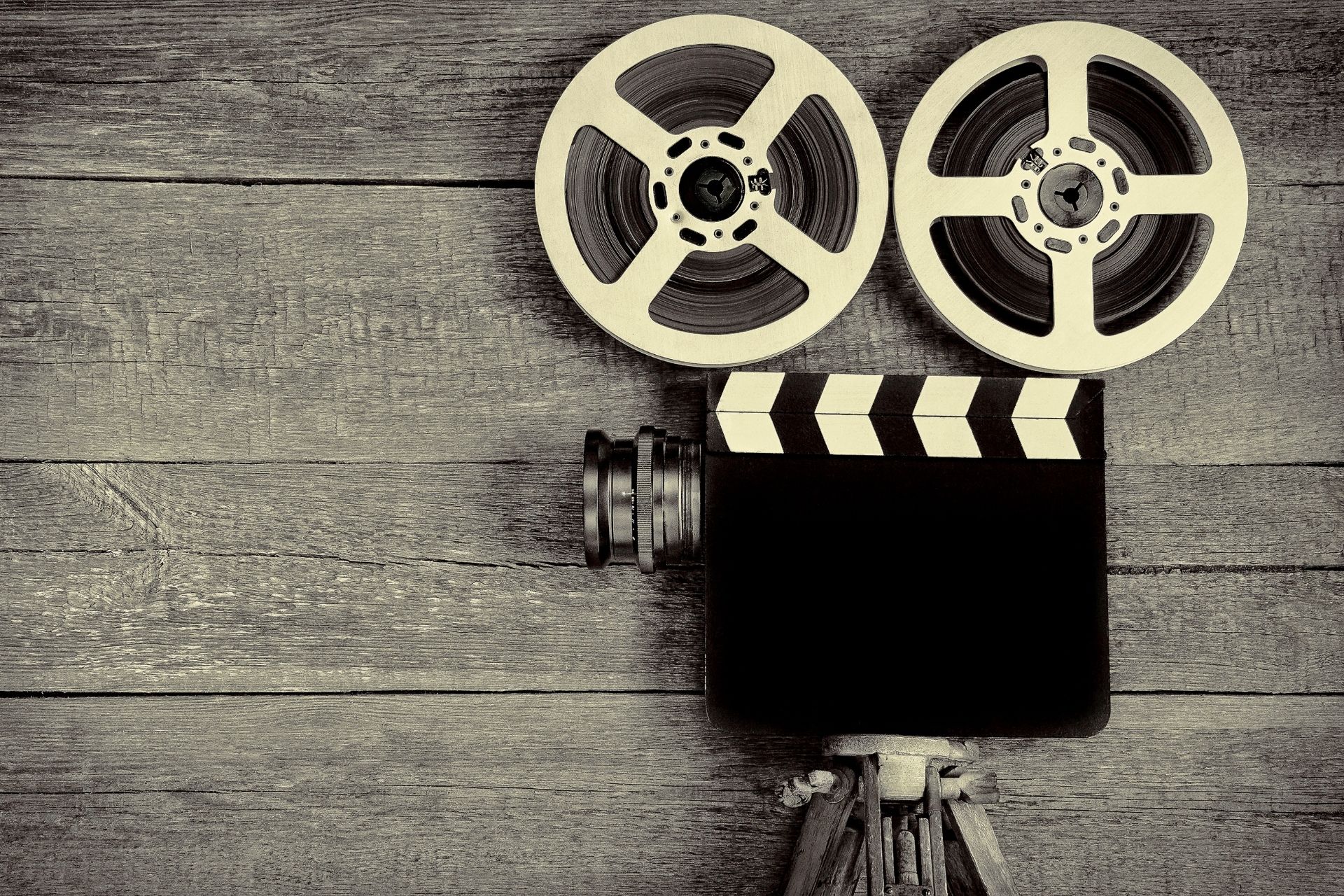
Article
Lifestyle
Movies & Seniors: A Timeless Escape

Article
Lifestyle
Drawing & Seniors: A Creative Path to Joy

Article
Lifestyle
3 Tips if You Want to Make Music a Part of Your Life as a Senior

Article
Lifestyle
Ambitions and Indian Seniors: Redefining Dreams in the Golden Yea...

Article
Lifestyle
Were You Successful on Your New Year Resolution?

Article
Lifestyle
Health Podcasts: A Sound Choice for Seniors

Article
Lifestyle
Have You Started Exploring YouTube as a Senior Citizen?

Article
Lifestyle
Why Getting a Care Manager Could Be Your First Step Towards Holis...

Article
Lifestyle
Keep These 3 Things in Mind If You're Opting for a Retirement Hom...

Article
Lifestyle
3 Questions to Ask Your Senior as We Step Into the New Year

Article
Lifestyle
Goodbye, 2024: Reflecting on a Year of Gratitude and Growth

Article
Lifestyle
How to Balance Your Professional Life While Looking After Your El...

Article
Lifestyle
3 Thoughtful Gifts for Your Grandchildren This Christmas

Article
Lifestyle
3 Tips for a Beautiful Christmas, Especially as a Senior

Article
Lifestyle
3 Asian Destinations for the Perfect Senior Getaway

Article
Lifestyle
3 European Destinations for Your Golden Years

Article
Lifestyle
Why Proper Planning is Important for Senior Care

Article
Lifestyle
Breaking Free: Why Not a New Career Path Post-Retirement?

Article
Lifestyle
A New Habit to Start in 2025: Random Acts of Kindness

Article
Lifestyle
Are You a Senior Homemaker? Maybe It's Time to Retire
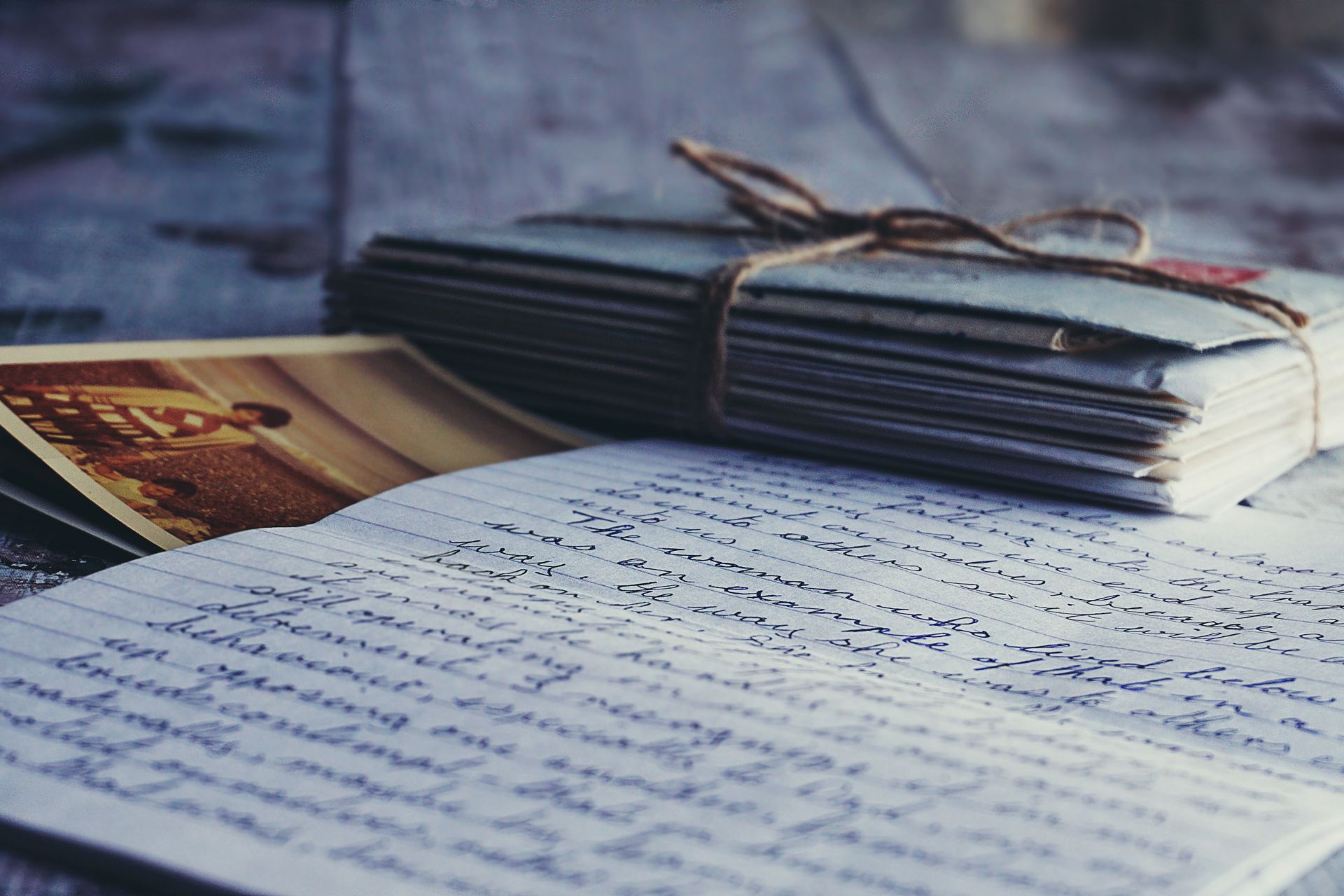
Article
Lifestyle
What Is a Memoir and Should You Write One?

Article
Lifestyle
Do You Have a Plan for Your Retirement?

Article
Lifestyle
Seniors and Karaoke

Article
Lifestyle
3 Things to Do if You’re Travelling Abroad and Leaving Your Elder...

Article
Lifestyle
How to Make Friends After You Retire

Article
Lifestyle
Why It Is Perfectly Okay to Enjoy Your Retirement to the Fullest...

Article
Lifestyle
The Power of Small Wins

Article
Lifestyle
Staying Resilient Through Health Challenges: Finding Strength in...

Article
Lifestyle
As Diwali Lights Up the World, Let's Illuminate the Lives of Our...

Article
Lifestyle
Fun Activities to Brighten a Senior's Day

Article
Lifestyle
How Spending Time with Seniors Brings Joy

Article
Lifestyle
How We, as a Society, can Reduce Loneliness in Senior Citizens

Article
Lifestyle
Some Scams We Need to be Aware of

Article
Lifestyle
Is Bangalore a Good City for Seniors?

Article
Lifestyle
Are You Confused Between Old Age Home and At-Home Care for Your S...

Article
Lifestyle
How to Choose the Best Senior Care Services in Hyderabad: A Compr...

Article
Lifestyle
How to Choose the Right Nurse/Caretaker for Seniors in Hyderabad

Article
Lifestyle
How ElderAid’s Care Managers Make Life Easier for Seniors in Hyde...

Article
Lifestyle
3 Unique Hobbies for Seniors to Try

Article
Lifestyle
Seniors and Community Groups: Building Stronger Bonds
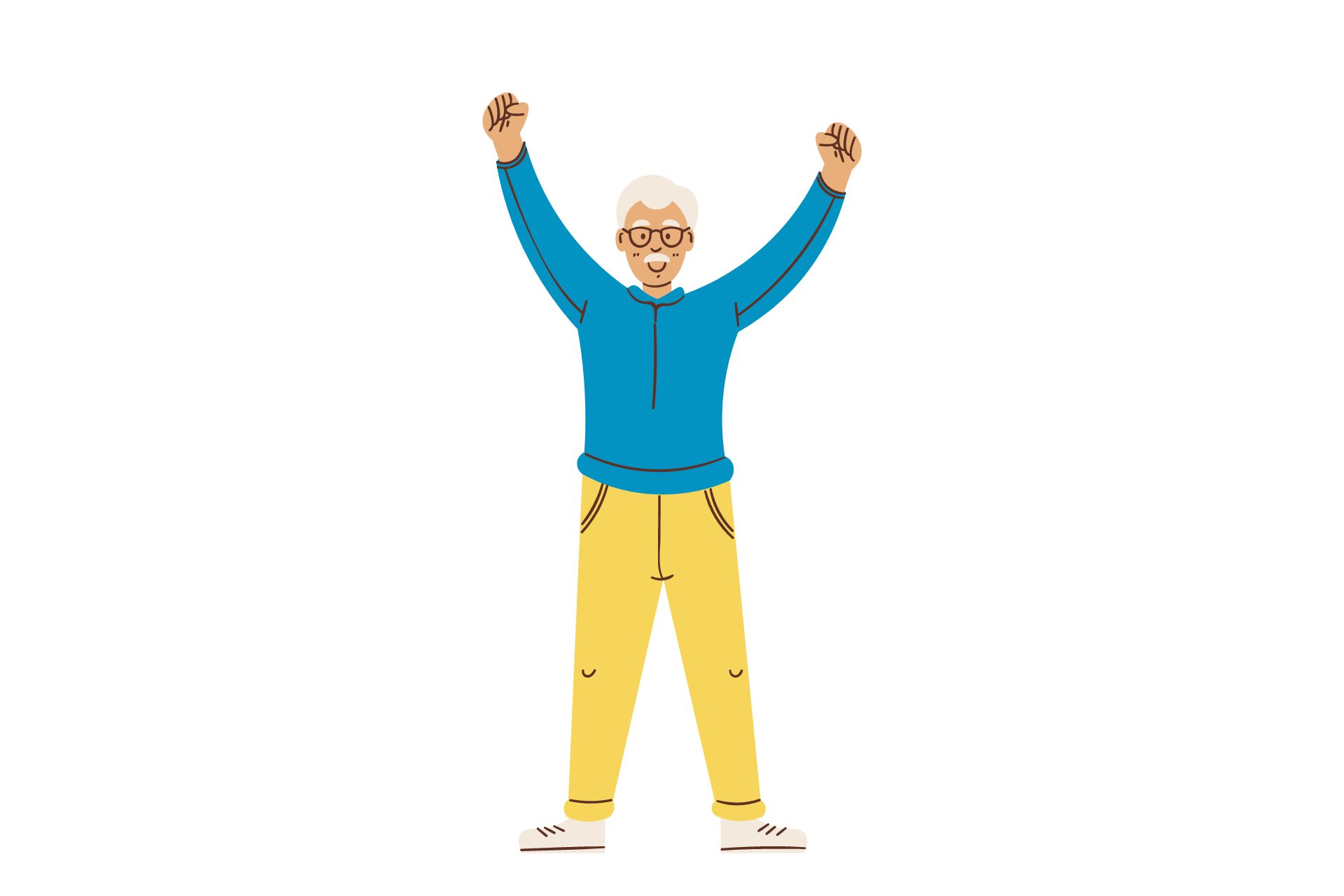
Article
Lifestyle
Why Being a Senior Can Be a Superpower!

Article
Lifestyle
3 Unique Ways to Contribute to Society as a Retired Techie

Article
Lifestyle
Making New Friends as a Senior: Tips and Tricks
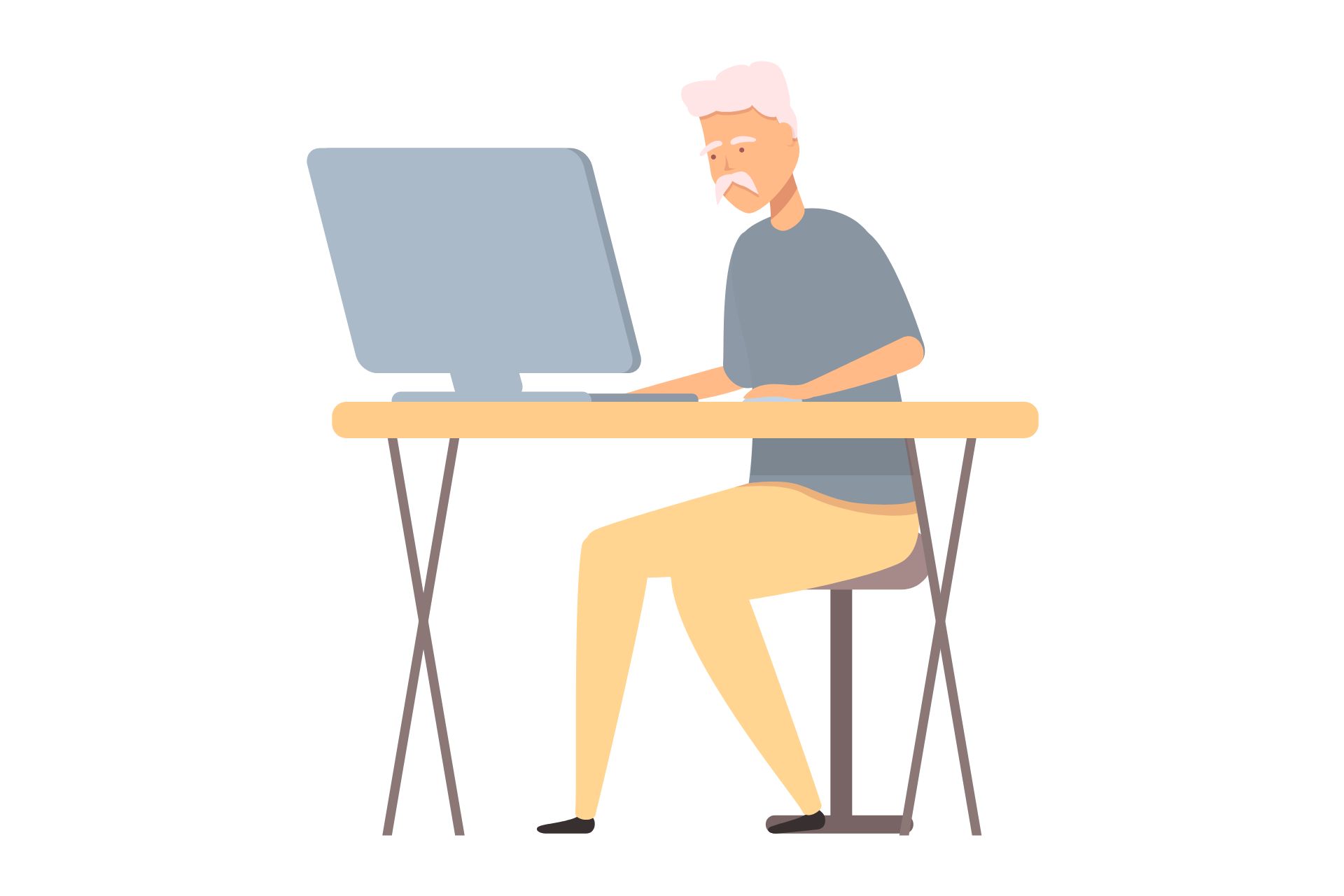
Article
Lifestyle
Online Courses: Learning for Seniors
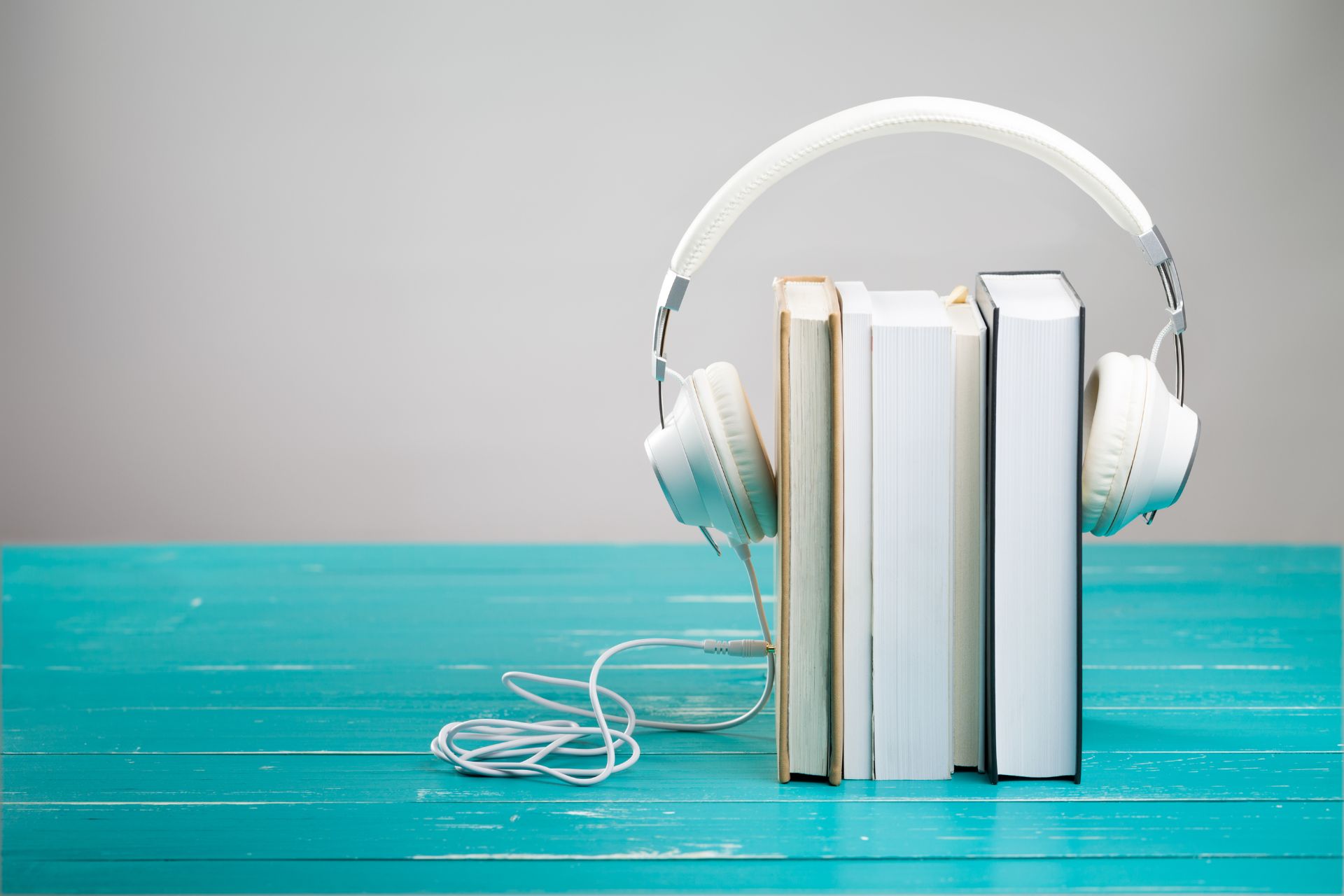
Article
Lifestyle
Seniors and Audiobooks

Article
Lifestyle
3 Ways to Contribute to Society as a Retired Business Person

Article
Lifestyle
3 Different Things to Consider Trying If You're a Senior

Article
Lifestyle
Local Community Groups: Building Stronger Bonds

Article
Lifestyle
Happy Teachers’ Day: A Lasting Legacy

Article
Lifestyle
Are We Overlooking Seniors in our Celebrations?

Article
Lifestyle
Building a Career in Elder Care

Article
Lifestyle
Senior Care in Indian Metros: A Growing Need
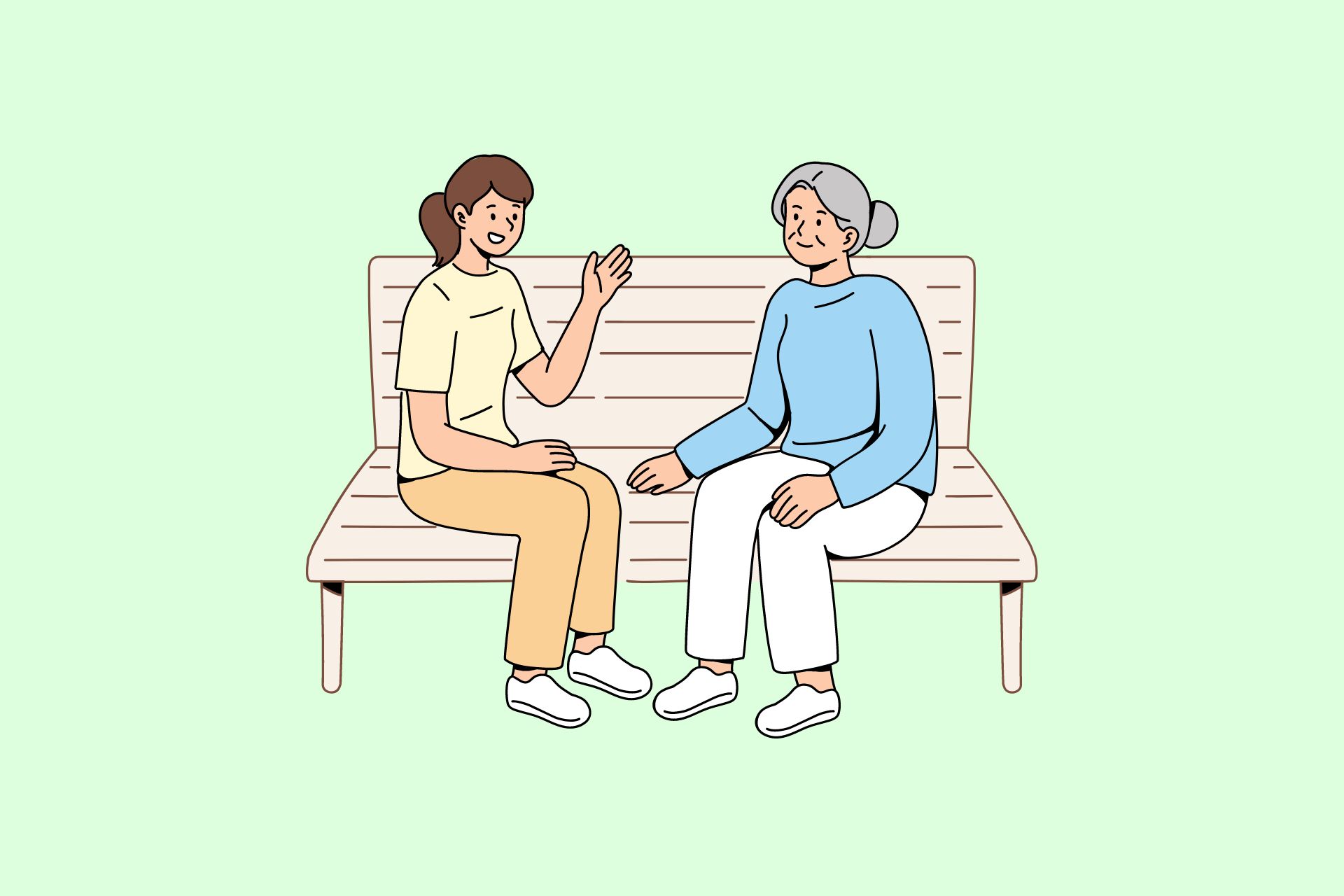
Article
Lifestyle
3 Tips on How to Start a Conversation with a Senior as a Care Fri...

Article
Lifestyle
ElderAid Care Friend Guide: 4 Things to Keep in Mind While Teachi...

Article
Lifestyle
4 Safety Tips for Seniors

Article
Lifestyle
Digestion as a Senior: Tips for a Happy Gut

Article
Lifestyle
10 Brain Exercises to Keep Your Mind Sharp

Article
Lifestyle
How to Truly Hear Your Senior Loved Ones

Article
Lifestyle
3 Worries of Seniors (and How to Tackle Them)

Article
Lifestyle
Are We Forgetting Respite Care for Caregivers?

Article
Lifestyle
Tech Isn't Just for Youngsters!

Article
Lifestyle
3 Things to Avoid as a Caregiver
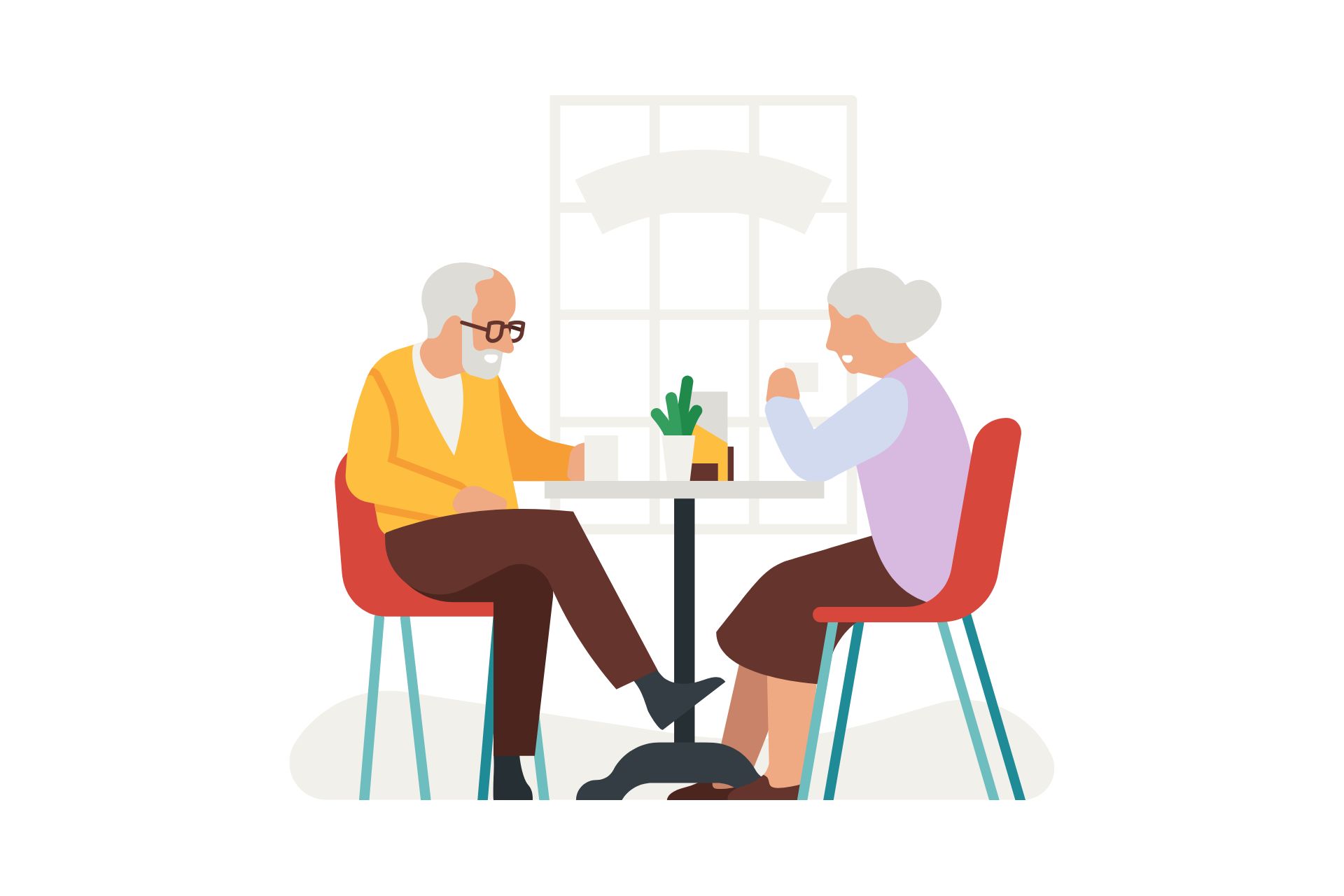
Article
Lifestyle
Have You Talked Enough Today? The Importance of Social Connection...

Article
Lifestyle
Building Positive, Respectful Caregiver-Senior Relationships

Article
Lifestyle
4 Signs That Your Elderly Loved One Might Be Suffering from Elder...

Article
Lifestyle
How Does One Understand a Senior’s Quality of Life

Article
Lifestyle
Managing Finances: 4 Tips for Senior Citizens

Article
Lifestyle
Keeping Seniors Safe: A Guide

Article
Lifestyle
FAQs about ElderAid

Article
Lifestyle
Frequently Asked Questions (FAQs) about ElderAid's Care Friend Se...

Article
Lifestyle
3 Quick Tips for Caregivers

Article
Lifestyle
Do You Talk to Your Elderly Parents Every Day?

Article
Lifestyle
What is Parkinson's Disease and What Are the Early Symptoms?

Article
Lifestyle
Is Hyderabad a Good City to Retire in?

Article
Lifestyle
Some Must-Visit Places for Seniors in Bangalore

Article
Lifestyle
The Importance of Regular Check-ups for Senior Citizens

Article
Lifestyle
5 Tech Activities for Seniors
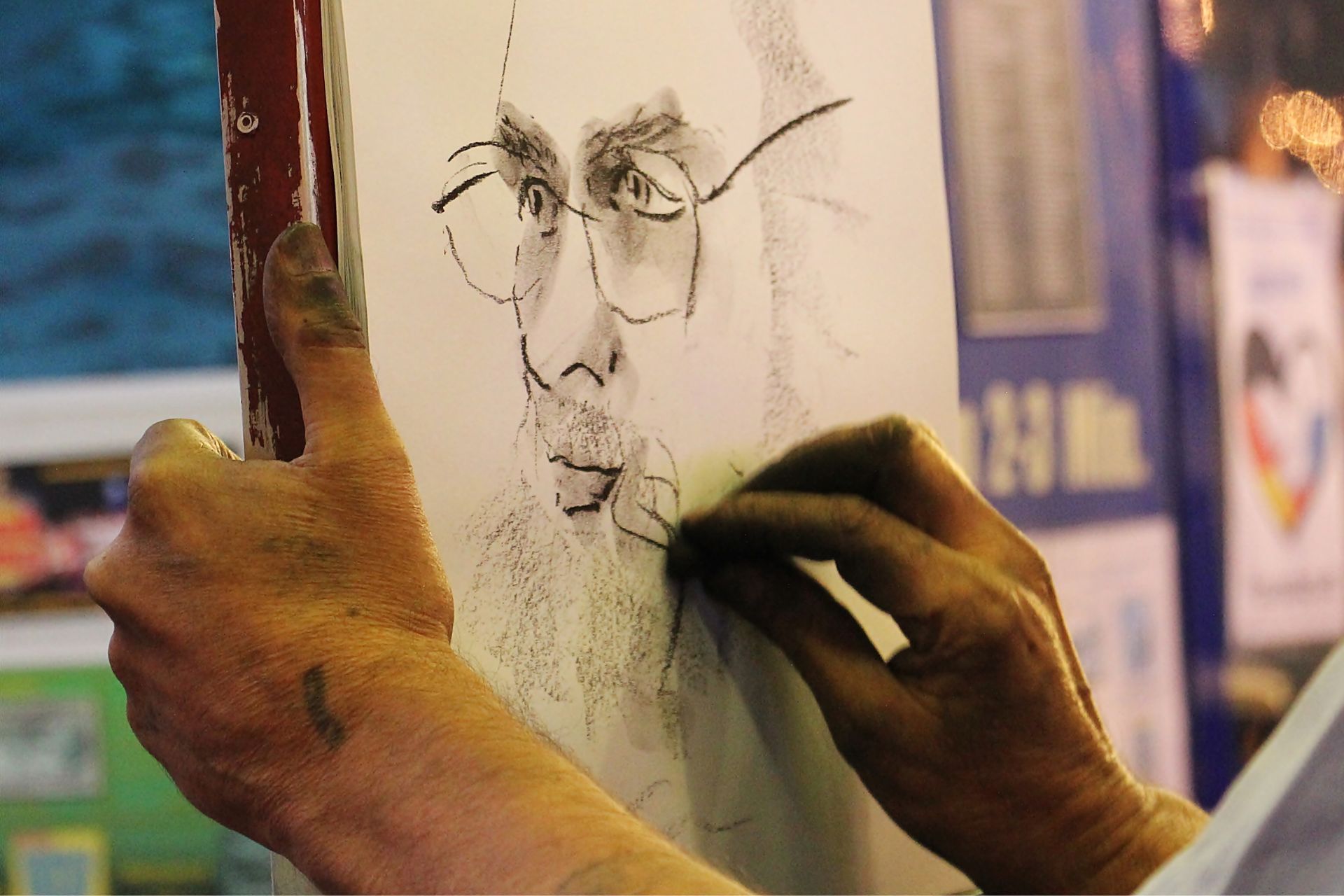
Article
Lifestyle
Creative Pursuits for Seniors

Article
Lifestyle
Some Exercises for Seniors

Article
Lifestyle
7 Things to Keep in Mind if You Have Someone With Dementia At Hom...

Article
Lifestyle
Staying Safe in the Summer Heat: When to Avoid the Outdoors

Article
Lifestyle
Protect Your Garden from the Summer Heat

Article
Lifestyle
Why Seniors Should Explore the Outdoors More Often

Article
Lifestyle
Using Technology for the Safety of Seniors

Article
Lifestyle
Indian Senior Care Options

Article
Lifestyle
Elders and Socialising

Article
Lifestyle
Travel Destinations Handpicked for Seniors

Article
Lifestyle
Elders and Technology

Article
Lifestyle
Independence and Active Ageing

Article
Lifestyle
How Loneliness Affects Elderly Women?

Article
Lifestyle
What is Elder Abuse? and How to Avoid it?

Article
Lifestyle
How a Care Friend or a Companion Can Change Your Senior’s Life!

Article
Lifestyle
Caring for Your Loved Ones, Right at Home
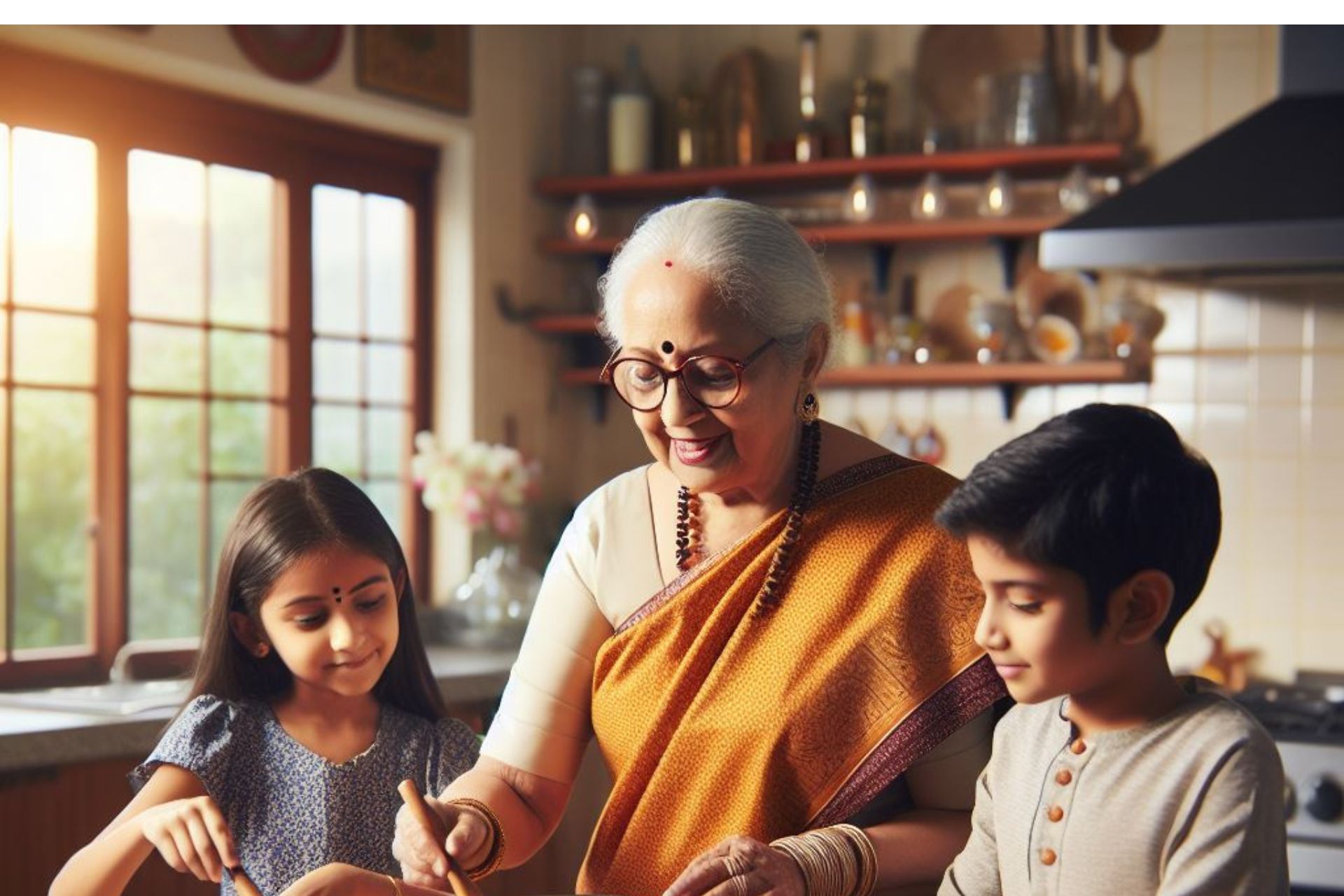
Article
Lifestyle
Cooking with Grandkids: Sharing Family Food and Stories

Article
Lifestyle
Personalised Caregiving: Why a One-Size-Fits-All Approach Doesn't...

Article
Lifestyle
How Seniors Can Beat the Summer Heat

Article
Lifestyle
Overweight in Seniors: Understanding the Risks and Finding a Bala...

Article
Lifestyle
A Compassionate Beacon in Elder Care

Article
Lifestyle
Inspiring Story of Sudha Gorthi: Why It's Never Too Late to Start...

Article
Lifestyle
How to Protect Yourself from Phone and Email Scams?

Article
Lifestyle
Why Writing Your Memoirs Can Be Fun as a Senior

Article
Lifestyle
5 Powerhouse Foods to Fuel Your Life After 60

Article
Lifestyle
Grandparents and Grandkids: 5 Easy Ways to Play and Grow Together...

Article
Lifestyle
Why Should You Consider a Care Friend for Your Senior?

Article
Lifestyle
Warning Signs for Senior Citizens to Stop Driving

Article
Lifestyle
Should I write a will for my loved ones?

Article
Lifestyle
How the Younger Generation Support Senior Citizens

Article
Lifestyle
How to Keep Up with Lifelong Learning

Article
Lifestyle
Challenges Caregivers Face and Ways to Overcome Them

Article
Lifestyle
An NRI's(Non Resident Indian) Guide to Caring for Parents from Af...

Article
Lifestyle
Volunteering and Seniors: A Guide to Giving Back

Article
Lifestyle
The Silent Struggles: A Caregiver’s Stress

Article
Lifestyle
When Should You Start Looking for At-Home Elder Care Services?

Article
Lifestyle
Beyond Medical Care: The Holistic Approach of Care Management wit...

Article
Lifestyle
Don't Wait for an Emergency: Why Senior Citizens Need Emergency M...

Article
Lifestyle
How to Blossom, Not Bustle: Productivity Hacks for Seniors

Article
Lifestyle
How to Sleep Better as a Senior

Article
Lifestyle
A Fresh Start: 5 Suggestions for the New Year 2024

Article
Lifestyle
Why Being an Elder Care Manager Might Be the Best Decision for Yo...

Article
Lifestyle
More Than Just Cake: Seniors and Holidays

Article
Lifestyle
Making Your Holidays More Colourful

Article
Lifestyle
Is Retirement a Full Stop to Having Fun?

Article
Lifestyle
Relationships and Senior Citizens

Article
Lifestyle
Building a Strong Support System for Seniors: A Guide for Familie...

Article
Lifestyle
The Future of Ageing: Beyond Longevity, Promoting Holistic Care

Article
Lifestyle
5 Destinations for Seniors to Explore in South India

Article
Lifestyle
Cultural Challenges in Elder Care Solutions in India, How it Affe...

Article
Lifestyle
Try These Awesome Drinks This Winter!!

Article
Lifestyle
Five Benefits of Home Care for Senior Citizens

Article
Lifestyle
Music and Mental Health of Seniors: How Listening and Playing Can...

Article
Lifestyle
Understanding Appetite Changes in Seniors: What You Need to Know

Article
Lifestyle
How to Get Enough Protein as a Vegan Senior Citizen?

Article
Lifestyle
Oral Health in the Elderly

Article
Lifestyle
Games and Activities for Seniors: Who Says You Can’t Have Fun Aft...
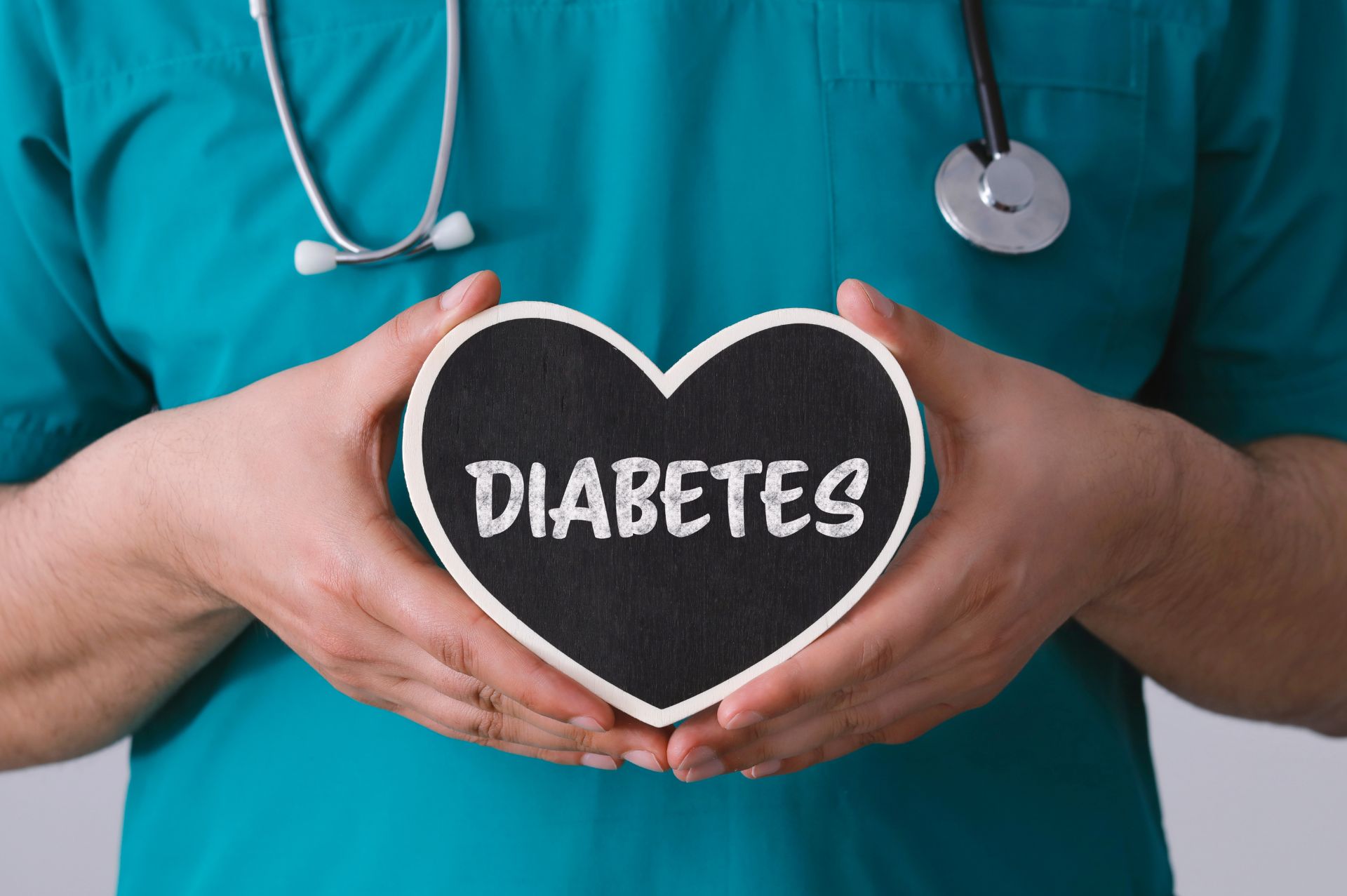
Article
Lifestyle
Caring for Diabetic Seniors: Things to Keep in Mind

Article
Lifestyle
How to Plan Short and Long Journeys After 60

Article
Lifestyle
5 Common Financial Worries of Seniors and How to Overcome Them

Article
Lifestyle
Elder Care in India: Challenges and Solutions

Article
Lifestyle
Ensuring Home Safety for Seniors

Article
Lifestyle
How to overcome loneliness in seniors?

Article
Lifestyle
The Role of a Caregiver in Palliative Care

Article
Lifestyle
How to Overcome Being Overweight in Seniors?

Article
Lifestyle
Nine Tips to Reduce the Risk of Depression in Seniors

Article
Lifestyle
Cyber Security Tips for Seniors: Protecting Your Digital World

Article
Lifestyle
Life After Retirement: Embracing New Beginnings

Article
Lifestyle
Old Age Home vs. Elder Care at Home: Making the Right Choice

Blog
Lifestyle
At-Home Elder Care Services in Hyderabad

Article
Lifestyle
Elder Care in Bangalore: A Guide

Article
Lifestyle
5 Fun Activities to Do with Your Grandchild

Article
Lifestyle
Hobbies for Seniors to Keep Active and Engaged

Article
Lifestyle
Bridging Generations: 10 Tech Tips for Seniors
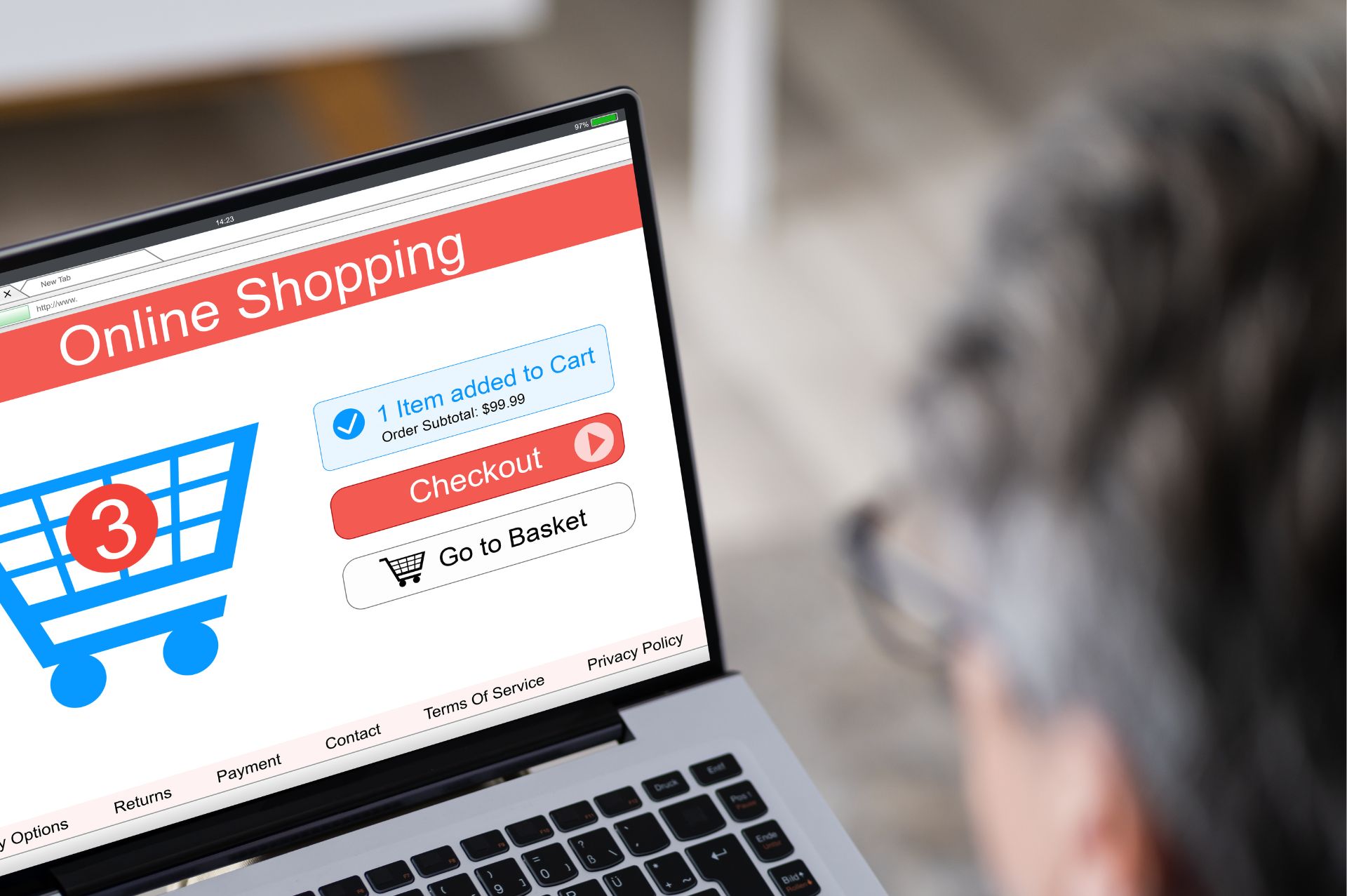
Article
Lifestyle
Technical Assistance for Senior Citizens: Bridging the Digital Di...

Article
Lifestyle
Travel Tips for Seniors: Explore the World with Confidence

Article
Lifestyle
5 Ways to Promote Social Engagement in Senior Citizens

Article
Lifestyle
Emotional And Mental Wellness

Article
- 0-10
- min
Lifestyle
Meditation for Elders

Guide
- 0-45
- min
Lifestyle
Introduction to Smartphones

Article
- 0-15
- min
Lifestyle
Music Therapy for Elders

Article
- 0-10
- min
Lifestyle
Your smartphone can be your universal remote control

Article
- 0-15
- min
Lifestyle
6 Tips to help you organize your apps

Article
- 0-15
- min
Lifestyle
5 Delicious reasons to use Recipe apps & website

Article
- 0-15
- min
Lifestyle
20 Warning Signs an Elderly Driver Is No Longer Safe Behind the W...

Article
- 0-15
- min
Lifestyle
Participating in Activities You Enjoy

Article
- 0-15
- min
Lifestyle
Gardening for Older People

Article
- 0-15
- min
Lifestyle
What You Need to Know About Assisted Living

Article
- 0-5
- min
Lifestyle
Arthritis friendly home

Article
- 0-5
- min
Lifestyle
No Longer A Young Man’s Game